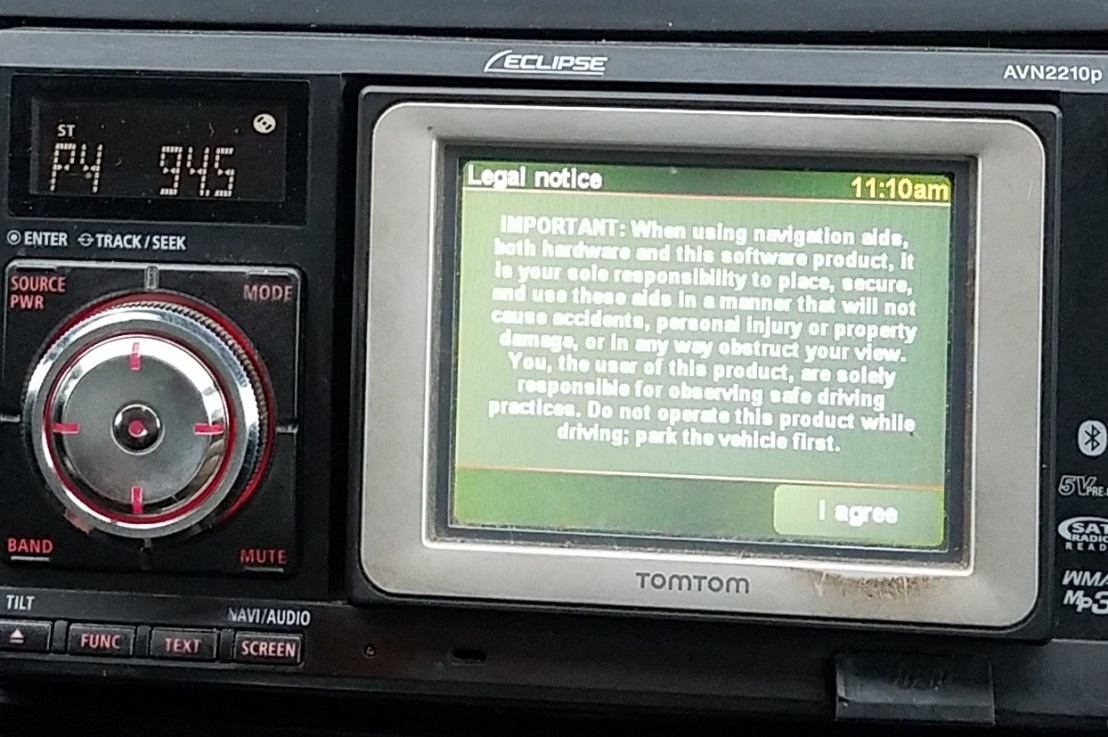I received a call from a customer, Mark, who had a very unusual, and very specific question for me regarding his radio. But before I can tell you about his question, I have to tell you about his radio.
At some point in the last 15 years or so, the GPS company TomTom and Toyota got together to build a radio for a select few vehicles. It was radio system that let you snap in a very specific version of the current TomTom GPS (called the TomTom Eclipse, or TomTom Toyota as I eventually found out), so you can have navigation and radio controls all running through an in-dash touch screen unit. I know this sounds very basic and “ho-hum” these days, but they released this system in the 2005 Toyota Prius. 2005. (By the looks of it, only a select few 2005 Prius’ and 2007 Yaris’ got this radio) This was high tech stuff for the time! It looked a little something like this.
Mark, and other Prius owners love their cars, and want to keep them as long as possible. Mark called me with a simple problem: His unique TomTom unit no longer boots up, and he wanted to know if it could be fixed or replaced. He called TomTom first, and they said they no longer service or make this unit anymore, and that any requests to service or replace it should go through Toyota. At the Toyota dealership we found out it would cost upwards of $1,000 just to replace the snap in GPS, and even more to replace the entire head unit, if they even had one in available somewhere.
His options quickly became 1. live with the brokenness of it all, or 2. replace the entire head unit. Neither option seemed particularly appealing, and since we had only corresponded over calls and emails, I asked if we could get together so I could see this TomTom Eclipse device in person. I thought maybe some idea for fixing it would come to me once I had it in my hands.
Sure enough, this device had a mini-USB port on the bottom of it. Mark let me take the device home with me where I downloaded the computer program TomTom Home to my computer. After that, the solution to Mark’s problem was simple. Just plug the TomTom unit unto my computer with a USB to USB-mini cable, and follow the steps on the computer screen to update the software on the device. After about 10 minutes, the process was completed and the device booted back up like new, and Mark was back in business.
This radio was used on a very limited number of vehicles, and is kind of an anomaly to see out in the world anymore. I’ve said all of that about Mark’s radio to say this; If you have a technology question, it never hurts to ask. We don’t always have a fix as neat and tidy as I found for Mark, but if there is an answer, we’ll work hard to find it for you.
Stay Connected,
Andy